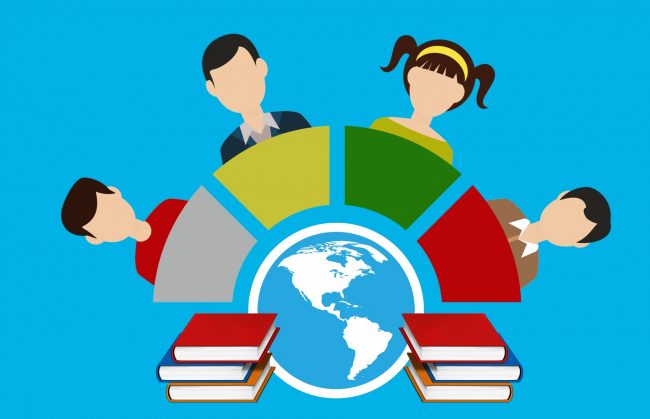Today we learned about video conferencing, accessibility, and modality.
Video Conferencing increases accessibility. Students who are unable to attend a physical class, whethere its because of location, disability, or mental health, students can attend class through video conferencing.
We considered a variety of questions through this session:
Why do we need to have required face-to-face experience as a class?
Should an instructor’s preference override student accessibility? Or student preference of modality?
Does/should modality bias exist?
Should we allow flexibility in modality accessibility? What are the implications?
Jess and I worked together on these questions through discussion, and she posted our answers on her twitter page.
How teachers design instruction and allow flexibility affects the levels of our students’ engagement. There tends to be a binary way of thinking in terms of modality: face-to-face or online. Researchers and instructors are working on changing this way of thinking. The more flexible an instructor is with their presentation of information and student access, the better and more accessible their instruction is. “Blended” instruction is a dead term. There is no increased access to learning afforded by blended learning and blended can not meet mobility needs.
Teachers carry bias when entering the field in terms of modality, whether they intend to or not. It is important that teachers are aware of these biases, and work to break them down and extend past their comfort zone in order to accommodate all of their learners. Once teachers provide freedom, location is no longer important or an obstacle. I have been fairly biased in terms of face-to-face instruction, as I have tried online coursework, and it was not effective for my learning. I have come to realize how allowing more flexible modalities and different points of access will directly impact the inclusiveness and acceptance within my classroom community.
I have linked some examples of successful Video conferencing and alternatives to face-to-face instruction, and places for further research.